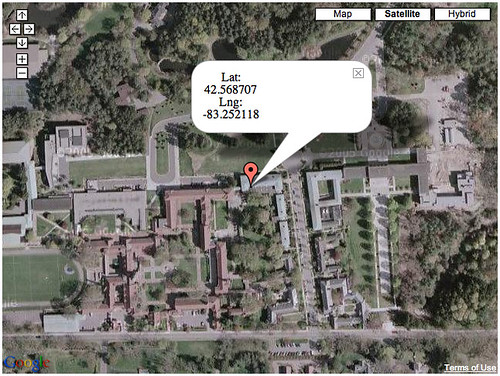slightly more promising update
Thursday, January 26, 2006
alright, so here's a picture for you... something close to what's supposed to happen. this is actual data [ looks like one point, but actually there are four, i'm just not moving... ] logged to an xml file from a perl script and displayed overlayed onto google maps....
okay, it's not all working... i had to run the script and log the data on my laptop then upload that file to my server and then it loads on my webpage... but basically all i need to do now is get that script to run on the stompbox [ connecting to the gps locally ] then write that to a local xml file which is accessed by the server [ not ideal ] or write that data to an xml file on my server which the webpage loads locally... this seems better because it will still be there when the gps is not reporting. otherwise no location data will load when the gps is down.
anyway, i should have this thing working in the next couple days... for real this time.
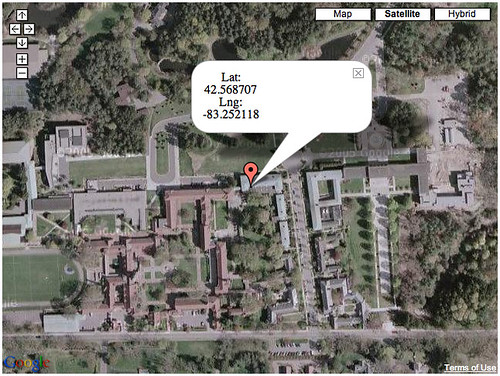
okay, it's not all working... i had to run the script and log the data on my laptop then upload that file to my server and then it loads on my webpage... but basically all i need to do now is get that script to run on the stompbox [ connecting to the gps locally ] then write that to a local xml file which is accessed by the server [ not ideal ] or write that data to an xml file on my server which the webpage loads locally... this seems better because it will still be there when the gps is not reporting. otherwise no location data will load when the gps is down.
anyway, i should have this thing working in the next couple days... for real this time.